How do I add money to my Trust Wallet?
You can add money to Trust Wallet by receiving cryptocurrency. Copy your wallet address for the specific coin, then send funds from another wallet or exchange. Alternatively, use the built-in “Buy” feature to purchase crypto with a credit or debit card.
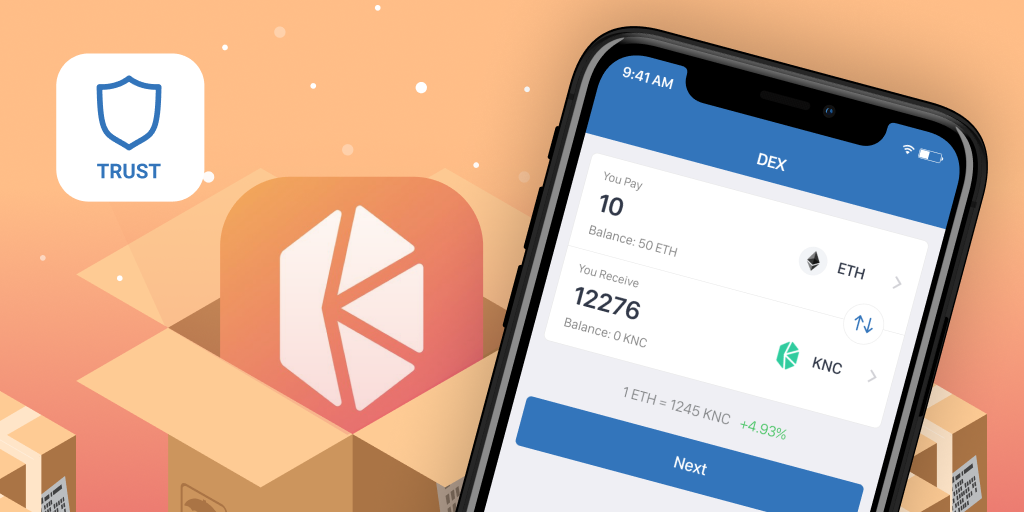
Receiving Cryptocurrency in Trust Wallet
How to Find Your Trust Wallet Address
-
Open Trust Wallet App: Launch the Trust Wallet app on your mobile device and navigate to the main wallet screen. Here, you will see a list of supported cryptocurrencies available for receiving. Opening the app is the first step to access any wallet address for receiving funds securely.
-
Select the Desired Coin: Tap on the specific cryptocurrency you want to receive, such as Bitcoin (BTC), Ethereum (ETH), or Binance Coin (BNB). This will take you to that coin’s dedicated wallet page, where you can manage transactions. It’s important to always select the right coin to avoid sending or receiving errors.
-
Copy Wallet Address: Tap the “Receive” button to display your wallet address. It will appear both as a QR code and as text. You can copy this address or share the QR code with others. This address is unique to your wallet for that particular coin, and any incorrect address use can result in lost funds.
How to Receive Different Types of Crypto
-
Choose the Correct Network: Always ensure you are using the right blockchain network, such as Ethereum (ERC20) or Binance Smart Chain (BEP20), when receiving crypto. Mismatched networks can lead to irreversible loss. For example, sending BEP20 tokens to an ERC20 address may result in failed transactions.
-
Add Custom Tokens: If you want to receive a token not shown in your wallet by default, you can manually add it. Tap the top-right icon in Trust Wallet, search for the token, or add its contract address. This ensures you can track the received tokens correctly within your wallet interface.
-
Confirm Receipt: Once the crypto is sent to your address, it will appear in your wallet after the transaction is confirmed on the blockchain. This process may take a few minutes depending on network speed. Always check your wallet balance and recent transactions to confirm the funds have arrived.
Buying Crypto Directly in Trust Wallet
Using Credit or Debit Cards to Buy Crypto
-
Access Buy Feature: Open Trust Wallet and tap on the “Buy” button on the main screen. Select the cryptocurrency you wish to purchase, such as Bitcoin, Ethereum, or BNB. This feature allows easy access to buying crypto directly within the app using traditional payment methods.
-
Enter Purchase Details: After selecting your desired coin, input the amount you want to buy. Trust Wallet will show available providers and the estimated amount of crypto you will receive based on the current rate. Enter your credit or debit card details to proceed with the payment securely.
-
Transaction Completion: Follow the prompts to complete the purchase. After successful payment, the purchased cryptocurrency will be sent directly to your Trust Wallet. The transaction time may vary depending on network confirmation and provider processing.
Supported Providers for In-App Purchases
-
Simplex: One of the most widely used payment providers in Trust Wallet, Simplex allows users to buy crypto with cards. It supports various fiat currencies and provides a quick verification process for transactions.
-
MoonPay: MoonPay is another integrated provider that supports card payments for purchasing cryptocurrencies. It offers a user-friendly interface and fast processing times for buying crypto.
-
Mercuryo: Mercuryo offers support for a wide range of fiat currencies and cryptocurrencies. It provides a secure platform for purchasing digital assets directly into your Trust Wallet, ensuring global coverage and compliance.

Transferring Crypto from Another Wallet
How to Send Crypto from Other Wallets to Trust Wallet
-
Get Your Trust Wallet Address: Open Trust Wallet, select the cryptocurrency you want to receive, and tap “Receive” to view your wallet address. Copy the address or scan the QR code using the sending wallet’s interface. Always ensure the address matches the correct blockchain for the asset.
-
Initiate Transfer from Other Wallet: In the wallet where your crypto is stored, select the coin you wish to send, paste your Trust Wallet address, enter the amount, and confirm the transaction. Double-check all details before submitting to avoid errors.
-
Wait for Confirmation: After sending, the transaction will appear in your Trust Wallet once it is confirmed on the blockchain. Confirmation times vary depending on the network congestion and the coin being transferred.
Important Tips for Correct Blockchain Transfers
-
Use the Correct Network: Always ensure you are sending crypto over the correct blockchain network (e.g., ERC20, BEP20). Sending to an incompatible network may result in permanent loss of funds.
-
Check Address Accuracy: Always copy and paste wallet addresses carefully. A wrong character can lead to lost crypto. Use QR codes where possible to minimize manual errors.
-
Verify Fees and Limits: Be aware of transaction fees and minimum transfer limits. Some networks require higher fees during congestion, and some wallets have minimum thresholds for successful transfers.

Adding Funds from Crypto Exchanges
Withdrawing from Binance to Trust Wallet
-
Get Trust Wallet Address: Open Trust Wallet, select the cryptocurrency you want to receive, and tap “Receive” to copy your wallet address. Ensure you choose the correct network (e.g., BEP20 or ERC20) depending on the token.
-
Initiate Withdrawal on Binance: Log in to your Binance account, go to the “Wallet” section, and select “Withdraw.” Choose the cryptocurrency, paste your Trust Wallet address, select the correct network, and enter the amount.
-
Confirm and Complete: Review all details, including network and fees, then confirm the withdrawal. Binance will process the transaction, and funds will appear in Trust Wallet after blockchain confirmation.
Sending Funds from Coinbase to Trust Wallet
-
Copy Trust Wallet Address: In Trust Wallet, navigate to the crypto you wish to receive, tap “Receive,” and copy the wallet address. For ERC20 tokens, ensure you use the Ethereum address.
-
Withdraw from Coinbase: Log in to Coinbase, select “Send/Receive,” enter your Trust Wallet address in the recipient field, choose the amount, and confirm the transaction. Coinbase may ask for verification before sending.
-
Track the Transaction: After confirming, Coinbase will send the funds, and you can track the status via transaction history. Funds will appear in your Trust Wallet after network confirmations are completed.

Supported Cryptocurrencies in Trust Wallet
Major Coins You Can Store in Trust Wallet
-
Bitcoin and Ethereum: Trust Wallet supports major cryptocurrencies like Bitcoin (BTC) and Ethereum (ETH), allowing users to store, send, and receive these popular coins securely.
-
BNB and Smart Chain Tokens: Binance Coin (BNB) and BEP20 tokens on the Binance Smart Chain are fully supported. Trust Wallet also allows users to interact with decentralized apps on BSC.
-
Multi-Chain Support: Trust Wallet supports over 70 blockchains, including Litecoin (LTC), Ripple (XRP), Polygon (MATIC), Solana (SOL), and many others, offering broad access to different assets.
Adding Custom Tokens to Your Wallet
-
Search for Tokens: If a token is not visible, tap the filter icon in the top-right corner of the wallet screen. Search for the token by name or symbol and enable it if available.
-
Manually Add Tokens: For unsupported tokens, tap “Add Custom Token,” choose the correct network (e.g., Ethereum, BSC), and enter the token contract address, name, symbol, and decimals.
-
Verify Token Details: Always verify token information from official sources to avoid adding fake or malicious tokens. Correctly added tokens will display balance and transaction history like standard coins.




