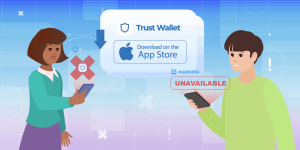How do I download transactions from Trust Wallet?
Trust Wallet doesn’t offer a direct export feature for transactions. To download transaction history, you can use a blockchain explorer by entering your wallet address. This allows you to view and manually export your transaction records for each supported blockchain.

Understanding Trust Wallet Transaction Records
Where to Find Your Transaction History
-
View Transactions Directly in the App: Trust Wallet allows users to see their transaction history by selecting each individual asset. By tapping on a token, users can view all recent transactions related to that specific blockchain.
-
Use Blockchain Explorer Integration: Each transaction in Trust Wallet includes a link to a blockchain explorer. By clicking on it, users can access detailed information about the transaction on the respective blockchain network.
-
Check Multiple Wallet Addresses: Since Trust Wallet supports multi-chain assets, users need to check transaction histories separately for each blockchain, such as Ethereum, BNB Smart Chain, or Bitcoin, within the app.
Why Trust Wallet Doesn’t Offer Direct Export
-
Decentralized and Private by Design: Trust Wallet is a non-custodial wallet focused on privacy and decentralization. It doesn’t store user data on centralized servers, which limits its ability to offer direct transaction exports.
-
Blockchain Transparency Replaces Built-In Reports: All transactions are recorded on public blockchains. Trust Wallet relies on this transparency, encouraging users to use blockchain explorers to track and download their histories.
-
Lightweight and Secure Application: To maintain a simple, secure, and efficient app, Trust Wallet avoids adding features that require storing or processing large amounts of transaction data within the app itself.
Using Blockchain Explorers to Track Transactions
How to Locate Your Wallet Address
-
Access Wallet Address in Trust Wallet App: Open Trust Wallet, select the cryptocurrency you want to track, and tap “Receive” to display your public wallet address or QR code for that specific blockchain.
-
Copy the Public Address: Use the copy function to ensure you have the exact wallet address without errors. This address is essential for searching your transaction history on blockchain explorers.
-
Repeat for Different Blockchains: Since each blockchain has a unique address format, you must locate and use the correct address for Ethereum, BNB Smart Chain, Bitcoin, or any other supported network.
Viewing Transactions on Ethereum, BNB, and Other Chains
-
Use Blockchain-Specific Explorers: For Ethereum, use Etherscan; for BNB Smart Chain, use BscScan; and for Bitcoin, use platforms like Blockchain.com. Paste your wallet address to view all related transactions.
-
Check Detailed Transaction Data: Blockchain explorers show transaction details such as dates, amounts, sender and receiver addresses, gas fees, and confirmation status, providing full transparency of your activity.
-
Download or Export Options: Some explorers offer CSV export features or allow manual copying of transaction data, which can be useful for tracking, reporting, or tax purposes when managing your Trust Wallet activity.

Steps to Manually Export Trust Wallet Transactions
Copying Data from Blockchain Explorers
-
Search Your Wallet Address: Visit a blockchain explorer like Etherscan or BscScan, paste your public wallet address into the search bar, and access your full transaction history for that specific blockchain.
-
Manually Select Transaction Details: Highlight key transaction information such as date, amount, sender, receiver, and transaction hash. Copy this data into a spreadsheet for personal record-keeping or reporting purposes.
-
Repeat for Each Blockchain Used: If you have assets across multiple blockchains, perform the same process on each relevant explorer to gather a complete set of your Trust Wallet transaction history.
Tools to Convert Blockchain Data into CSV Format
-
Use Export Features on Explorers: Some blockchain explorers offer built-in export options where you can download your transaction history in CSV format directly from the platform, simplifying manual efforts.
-
Third-Party Conversion Tools: Platforms like CryptoTaxCalculator or CoinTracking can import blockchain data using your wallet address and automatically generate CSV reports suitable for tracking and tax filing.
-
Organize Data with Spreadsheet Software: After copying data manually, use Excel or Google Sheets to format and organize your transactions, ensuring clarity and consistency for future financial reviews or tax purposes.

Third-Party Apps for Trust Wallet Transaction Reports
Recommended Portfolio and Tax Tracking Tools
-
CoinTracking for Detailed Reports: CoinTracking is a popular tool that helps Trust Wallet users track their portfolio performance and generate tax reports by importing wallet addresses and transaction histories.
-
CryptoTaxCalculator for Tax Compliance: This platform specializes in crypto tax reporting, allowing users to automatically sync their Trust Wallet transactions and generate region-specific tax documents in minutes.
-
Blockfolio and Delta for Portfolio Management: These apps offer real-time portfolio tracking by manually adding your Trust Wallet holdings or syncing with public addresses, providing a clear overview of your assets and transactions.
How to Sync Trust Wallet with External Platforms
-
Public Address Import Method: Most third-party apps allow users to sync their Trust Wallet by simply entering or scanning their public wallet address, enabling automatic tracking of all on-chain transactions.
-
API and WalletConnect Options: Some advanced platforms support API integration or WalletConnect to enhance real-time data syncing, although Trust Wallet primarily relies on public address imports for security reasons.
-
Regular Updates for Accurate Tracking: After syncing, users should refresh their data periodically to ensure that new transactions are captured, keeping portfolio records and tax reports up to date with minimal manual input.

Managing Multi-Chain Transaction Histories
Tracking Transactions Across Different Blockchains
-
Use Dedicated Explorers for Each Blockchain: Since Trust Wallet supports multiple blockchains, users must visit specific explorers like Etherscan for Ethereum, BscScan for BNB Smart Chain, and Solscan for Solana to track transactions accurately.
-
Keep a List of Blockchain Addresses: Maintain a document listing all your wallet addresses by blockchain to simplify the process of checking transaction histories across different networks when needed.
-
Leverage Multi-Chain Tracking Tools: Utilize third-party apps that support multi-chain tracking to consolidate transaction data from various blockchains into a single dashboard, saving time and improving oversight.
Organizing Multiple Wallet Addresses Efficiently
-
Label Wallet Addresses by Purpose: Assign clear labels to each wallet address, such as “Ethereum Main,” “BNB Staking,” or “NFT Wallet,” to easily identify and manage transactions based on activity type.
-
Use Spreadsheets for Manual Organization: Create a structured spreadsheet with columns for blockchain type, wallet address, and transaction links to keep your multi-chain activity organized and accessible.
-
Automate Tracking with Portfolio Apps: Connect your public wallet addresses to portfolio management tools that automatically update and categorize transactions, reducing manual effort and ensuring accurate record-keeping across blockchains.