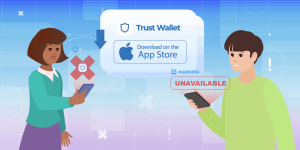Can Trust Wallet freeze your account?
No, Trust Wallet cannot freeze your account because it is a non-custodial wallet. You fully control your private keys and assets. Only you have access to your funds, and Trust Wallet has no authority over your transactions or wallet activity.

Understanding How Trust Wallet Works
What Is a Non-Custodial Wallet
-
User Controls Private Keys: A non-custodial wallet like Trust Wallet gives users full control over their private keys, meaning only the user has access to their crypto assets without any third-party involvement.
-
No Central Authority: Since there is no central authority managing the wallet, platforms like Trust Wallet cannot freeze, access, or reverse transactions made by the user.
-
Direct Interaction with Blockchain: Non-custodial wallets connect directly to blockchain networks, allowing users to send, receive, and store cryptocurrencies independently, without relying on intermediaries.
Difference Between Trust Wallet and Centralized Exchanges
-
Ownership of Funds: On centralized exchanges, the platform holds custody of user funds and private keys, which allows them to freeze accounts if needed. In contrast, Trust Wallet users are the sole custodians of their assets.
-
Account Requirements: Centralized exchanges require account creation, identity verification, and compliance with regulations. Trust Wallet requires no personal information, offering complete privacy and decentralization.
-
Control Over Transactions: Centralized exchanges can limit withdrawals or suspend accounts due to policy violations or legal requests, while Trust Wallet has no ability to interfere with user transactions or wallet access.
Why Trust Wallet Cannot Freeze Your Funds
Full Control Through Private Keys
-
Private Keys Stay with the User: Trust Wallet is designed so that private keys are generated and stored only on the user’s device. This means Trust Wallet has no access to your keys, and therefore no control over your funds.
-
No Centralized Access or Authority: Since Trust Wallet operates as a non-custodial wallet, it doesn’t have a backend system to intervene in user accounts, making it impossible for them to freeze or block any assets.
-
User Responsibility for Asset Management: With full control comes full responsibility — only the user can authorize transactions, manage funds, or recover access using their private key or recovery phrase.
How Blockchain Technology Ensures Asset Freedom
-
Decentralized Ledger System: All transactions and assets managed through Trust Wallet exist on decentralized blockchains, meaning no single entity, including Trust Wallet, can alter or restrict access to them.
-
Immutable and Transparent Transactions: Once a transaction is confirmed on the blockchain, it cannot be reversed or frozen. This transparency and immutability ensure continuous access to your crypto assets.
-
Permissionless Network Access: Blockchains operate without requiring approval from any authority. Trust Wallet simply acts as a tool to interact with these networks, ensuring users can always access their funds as long as they have their private keys.

Common Reasons Users Think Their Wallet Is Frozen
Network Congestion and Pending Transactions
-
High Blockchain Traffic Delays: During periods of network congestion, transactions can remain pending for a long time. Users may mistakenly believe their Trust Wallet is frozen when, in reality, the blockchain is simply overloaded.
-
Slow Confirmations on Certain Blockchains: Blockchains like Ethereum or Bitcoin can experience slow confirmation times, especially when many users are transacting at once, causing delays that seem like a wallet issue.
-
Unconfirmed Transactions Appearing Stuck: If a transaction remains unconfirmed, it will not reflect in the recipient’s account immediately. This can lead users to assume their funds are locked or frozen by the wallet.
Issues with Insufficient Gas Fees
-
Low Gas Fees Causing Transaction Failures: Setting gas fees too low can cause transactions to get stuck or fail entirely. Users might think their wallet is malfunctioning when the issue is actually related to fee settings.
-
Pending Transactions Due to Underpayment: If the gas fee isn’t competitive enough, miners may ignore the transaction, leaving it pending indefinitely. This often leads to confusion about wallet accessibility.
-
Need to Resend or Speed Up Transactions: In cases of insufficient gas fees, users may need to manually speed up or cancel a transaction using Trust Wallet’s advanced settings, as the app cannot automatically fix fee-related delays.

How to Resolve Stuck or Failed Transactions
Checking Transaction Status on Blockchain Explorers
-
Track Pending Transactions: Copy your transaction hash (TXID) from Trust Wallet and paste it into a blockchain explorer like Etherscan or BscScan to see the real-time status of your transaction.
-
Identify the Cause of Delay: Blockchain explorers provide detailed insights, such as gas fees used and network congestion levels, helping you understand whether low fees or network issues are causing the delay.
-
Confirm if the Transaction Failed or Is Still Processing: Sometimes, transactions appear stuck in Trust Wallet but are already confirmed or failed on the blockchain. Checking explorers avoids confusion and unnecessary retries.
Adjusting Gas Fees for Faster Processing
-
Use the Speed Up Option: Trust Wallet allows users to increase gas fees on pending transactions. By selecting “Speed Up,” you can resend the same transaction with a higher fee to encourage faster confirmation.
-
Cancel a Pending Transaction: If a transaction is stuck, users can choose the “Cancel” option, which sends a 0 ETH or similar transaction with higher gas to overwrite the pending one, freeing up the wallet for new actions.
-
Set Competitive Gas Fees Before Sending: Always check current gas fee recommendations using tools like ETH Gas Station or within Trust Wallet’s fee suggestions to avoid future delays caused by underpaying transaction fees.

Protecting Your Access to Trust Wallet
Importance of Safeguarding Your Recovery Phrase
-
Recovery Phrase Is the Only Backup: Trust Wallet provides a 12-word recovery phrase when you create a wallet. This phrase is the only way to restore access if you lose your device or uninstall the app.
-
Never Share Your Recovery Phrase: Anyone with access to your recovery phrase can control your funds. It should be stored offline in a secure location and never shared digitally or with untrusted sources.
-
Avoid Cloud or Digital Storage: Storing your recovery phrase in cloud services, emails, or on your phone increases the risk of hacking. Use physical methods like writing it on paper and keeping it in a safe place.
Avoiding Third-Party Apps and Unauthorized Access
-
Download Only from Official Sources: Always install Trust Wallet from the official website or trusted app stores to avoid fake apps designed to steal your private information and assets.
-
Be Wary of Phishing Scams: Scammers may pose as Trust Wallet support or offer fake tools, asking for your recovery phrase. Trust Wallet will never ask for your private keys or seed phrase.
-
Use Device Security Features: Enable biometric authentication, strong passwords, and keep your device’s software updated to prevent unauthorized access to your Trust Wallet app and sensitive data.