How do I withdraw money from a Trust Wallet?
To withdraw money from Trust Wallet, first swap your crypto to a stablecoin or major coin like BNB or ETH. Then send it to a crypto exchange like Binance. Finally, sell it for fiat currency and withdraw to your bank account. Trust Wallet itself doesn’t support direct fiat withdrawals.

How to Transfer Crypto from Trust Wallet to an Exchange
How to Select the Right Exchange Platform
-
Reputation and Security: Choose an exchange with a strong reputation and robust security measures. Look for platforms that offer two-factor authentication (2FA), regular security audits, and have a good track record in handling security breaches.
-
Supported Cryptocurrencies: Ensure the exchange supports the cryptocurrencies you want to transfer. Some platforms may not support certain tokens or altcoins that are available in Trust Wallet.
-
Fee Structure: Compare the transaction and withdrawal fees across different exchanges. Some exchanges offer lower fees for higher trading volumes or for using their own tokens to pay fees.
Steps to Send Cryptocurrency Safely
-
Address Verification: Double-check the recipient’s address before sending. Always copy and paste the address directly and avoid manually typing it to prevent errors. Use address whitelisting features if available.
-
Small Test Transaction: Before transferring a large amount, send a small amount as a test transaction to confirm that everything goes smoothly.
-
Network Congestion Awareness: Be aware of the blockchain network’s status. High congestion can lead to slower transaction times and higher fees. Plan your transfer when the network is less busy if possible.
How to Swap Tokens Within Trust Wallet
How to Use the Built-in Swap Feature
-
Accessing the Swap Function: Open Trust Wallet and navigate to the “Swap” or “DEX” section. Choose the token you want to swap from and the token you want to receive. Make sure your wallet is connected to the correct blockchain network.
-
Adjusting Slippage Tolerance: Sometimes token swaps fail due to price volatility. Adjust the slippage tolerance setting to a slightly higher percentage if your transaction isn’t going through. However, avoid setting it too high to minimize price impact.
-
Confirming the Transaction: After selecting the tokens and adjusting settings, review the swap details carefully. Confirm the transaction and approve it within your wallet. Wait for the blockchain network to process and complete the swap.
Tips to Minimize Swap Fees
-
Choose the Right Time to Swap: Blockchain network fees can vary significantly depending on congestion. Swap during off-peak hours when fewer transactions are happening, typically early mornings or weekends, to enjoy lower fees.
-
Use Tokens on Cheaper Networks: Some networks like Binance Smart Chain (BEP20) or Polygon offer much lower transaction fees compared to Ethereum (ERC20). Whenever possible, swap tokens using these more affordable networks.
-
Aggregate Price Comparison: Use external tools or decentralized exchange aggregators to compare swap rates across different platforms before committing. Although Trust Wallet provides convenient built-in swaps, sometimes external DEXs may offer better prices and lower gas fees.

How to Convert Crypto to Fiat Currency
Selling Cryptocurrency on Major Exchanges
-
Create and Verify an Exchange Account: Sign up on a major exchange like Binance, Coinbase, or Kraken. Complete the KYC (Know Your Customer) verification process by submitting personal identification documents to unlock fiat trading features.
-
Deposit Crypto into Exchange Wallet: Transfer your cryptocurrency from Trust Wallet to the exchange’s deposit address. Always verify the correct network and token address to avoid losing funds during the transfer.
-
Place a Sell Order: Once your crypto arrives at the exchange, go to the trading section. Choose to sell your cryptocurrency for your preferred fiat currency like USD, EUR, or JPY, either by using a market order for instant selling or a limit order for a preferred price.
Withdrawing Fiat to Your Bank Account
-
Select a Withdrawal Method: Navigate to the fiat withdrawal section of the exchange. Choose a suitable method like bank transfer, PayPal, or other supported options based on your region and withdrawal preferences.
-
Link Your Bank Account: Connect your bank account to the exchange by entering your banking details. Some exchanges may require a micro-deposit verification to confirm account ownership before allowing withdrawals.
-
Initiate the Withdrawal: Enter the amount you wish to withdraw and confirm the transaction. Be mindful of minimum withdrawal limits and transaction fees. Processing times can vary from instant transfers to several business days depending on the method and the bank’s policies.
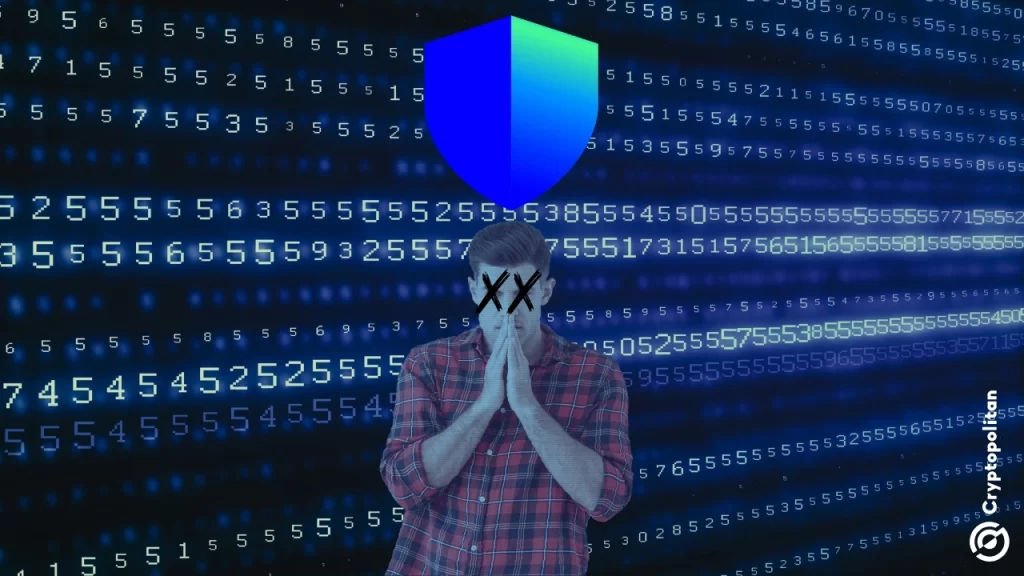
Precautions Before Withdrawing from Trust Wallet
How to Verify Wallet and Exchange Addresses
-
Double-Check Address Accuracy: Always copy and paste the recipient address directly and compare the first and last few characters to ensure it matches. Avoid typing manually to prevent errors.
-
Confirm Network Compatibility: Make sure the address you are sending to is compatible with the blockchain network you are using (e.g., ERC20, BEP20). Sending tokens to an incompatible address can result in permanent loss.
-
Use Whitelisting Features: Some exchanges and wallets offer address whitelisting. Register your frequently used withdrawal addresses and activate withdrawal protection to minimize the risk of sending funds to malicious addresses.
Avoiding High Gas Fees During Transactions
-
Monitor Network Congestion: Use blockchain explorers or fee monitoring tools to check current network activity. Transactions during low congestion periods usually have much lower gas fees.
-
Select Alternative Networks: When possible, choose faster and cheaper networks like Binance Smart Chain (BEP20) or Polygon instead of Ethereum (ERC20), which often has high transaction costs.
-
Set Custom Gas Fees Carefully: If the wallet allows, manually adjust the gas fee to a lower value to save costs. However, setting it too low might cause your transaction to fail or take longer to confirm, so balance cost and speed appropriately.

Best Practices for Choosing Withdrawal Networks
How to Pick the Correct Blockchain Network
-
Match the Deposit Requirements: Always check which network the receiving exchange or wallet supports for the token you are transferring. Sending to an unsupported network could lead to permanent loss of funds.
-
Consider Network Fees and Speed: Some networks are cheaper and faster than others. For example, Binance Smart Chain (BEP20) typically offers quicker transactions with lower fees compared to Ethereum (ERC20).
-
Use Popular and Well-Supported Networks: Choose widely recognized networks with strong support and liquidity. Well-established networks reduce the risk of transfer errors and improve transaction reliability.
Differences Between ERC20, BEP20, and TRC20 Withdrawals
-
ERC20 Network: Based on Ethereum, ERC20 is widely accepted but often comes with high gas fees and slower transaction times, especially during network congestion.
-
BEP20 Network: Developed by Binance, BEP20 transactions are faster and much cheaper. It is ideal for users looking to minimize costs and complete transfers quickly, especially for Binance-linked platforms.
-
TRC20 Network: Built on the TRON blockchain, TRC20 offers almost negligible transaction fees and fast processing times, making it a good choice for budget-conscious users and frequent transfers.





