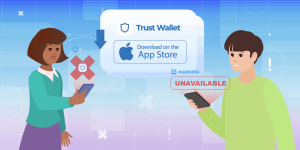What are the features of Trust Wallet?
Trust Wallet features include secure storage for cryptocurrencies, access to decentralized applications (dApps), staking support for earning rewards, in-app token swaps, and NFT management. It offers private key control, biometric authentication, and supports thousands of digital assets across multiple blockchains directly from a mobile device.

Secure Cryptocurrency Storage
How Trust Wallet ensures private key protection
-
Local Storage of Private Keys: Trust Wallet securely stores all private keys locally on your device. It never uploads or shares your keys with any servers, meaning you maintain full control over your funds at all times.
-
Encryption and Security Layers: Trust Wallet uses strong encryption techniques to protect private keys. Even if someone gains physical access to your phone, biometric locks and device encryption add extra layers of defense against unauthorized access.
-
Recovery Phrase Backup: During wallet creation, Trust Wallet provides a 12-word recovery phrase. This phrase is the only way to restore access to your wallet and is generated offline to prevent online interception or theft.
Benefits of self-custody in Trust Wallet
-
Full Ownership of Assets: With self-custody, you control your cryptocurrencies without relying on third parties. Trust Wallet users have sole access to their private keys, meaning no exchange or external service can freeze or access their assets.
-
Reduced Risk of Third-Party Failures: Unlike centralized exchanges, Trust Wallet eliminates the risk of losing funds due to hacking incidents, platform shutdowns, or mismanagement. Your assets are only as vulnerable as the security you maintain on your device.
-
Freedom and Privacy: Trust Wallet does not require personal information, KYC verification, or account creation. This approach maximizes user privacy, giving you complete freedom to manage, send, receive, and store your cryptocurrencies without surveillance or restrictions.
Access to Decentralized Applications
How to browse and connect to dApps using Trust Wallet
-
Open the dApp Browser: In Trust Wallet, navigate to the bottom menu and tap on the “Browser” tab. This built-in browser is designed specifically to explore and interact with decentralized applications safely and efficiently.
-
Search or Select a dApp: You can either type the name of a specific dApp in the search bar or explore featured dApps categorized under DeFi, exchanges, games, and more. Trust Wallet highlights verified dApps to enhance security and usability.
-
Connect Your Wallet Securely: When you select a dApp, it will prompt you to connect your Trust Wallet. Always review the connection request carefully and ensure you are using trusted dApps before approving wallet access.
Popular types of dApps available on Trust Wallet
-
DeFi Platforms: Trust Wallet connects users to decentralized finance platforms like Uniswap, PancakeSwap, and Aave, enabling activities like token swapping, liquidity providing, lending, and borrowing without intermediaries.
-
NFT Marketplaces: Users can access NFT platforms such as OpenSea and BakerySwap through Trust Wallet, allowing them to buy, sell, mint, and manage non-fungible tokens directly from their mobile devices.
-
Blockchain Games and Collectibles: Trust Wallet supports blockchain-based games and collectible dApps, offering users access to play-to-earn games, digital collectibles, and gaming economies that operate entirely on decentralized networks.

Staking and Earning Rewards
How to stake cryptocurrencies within Trust Wallet
-
Select a Staking-Supported Asset: Open Trust Wallet and browse your available assets. Look for cryptocurrencies that support staking, such as BNB, ATOM, or TRX. These assets will typically show a “Stake” or “Earn” button within their details page.
-
Choose a Validator and Amount: Tap on the staking option and select a validator from the provided list. Carefully review the validator’s commission rate and reliability before delegating your tokens. Enter the amount you wish to stake and proceed with confirmation.
-
Monitor and Manage Your Stakes: After staking, you can view your staked balance and earned rewards directly within the app. Trust Wallet allows you to claim rewards, restake, or unstake your assets whenever you want, depending on the network’s rules.
Benefits of staking through Trust Wallet’s interface
-
User-Friendly Staking Experience: Trust Wallet offers a simple and intuitive staking interface, making it easy even for beginners to participate in staking activities without needing to use external platforms or complex procedures.
-
Earn Passive Income Securely: By staking assets through Trust Wallet, users can earn passive rewards while maintaining custody of their private keys. Your tokens remain secure in your wallet while generating additional earnings over time.
-
Wide Range of Staking Options: Trust Wallet supports staking across multiple blockchains and assets, giving users the flexibility to diversify their staking activities. This variety enables users to maximize potential returns based on different networks’ reward structures.

In-App Token Swapping
How to use the built-in swap feature in Trust Wallet
-
Open the Swap Function: Launch Trust Wallet and select the “Swap” option located within the wallet interface. This feature allows you to instantly exchange one cryptocurrency for another without needing an external exchange.
-
Select Tokens and Amount: Choose the token you want to swap from and the token you wish to receive. Enter the amount to swap and review the exchange rate, network fee, and any minimum requirements before proceeding.
-
Confirm and Execute the Swap: After verifying all details, tap “Swap” and approve the transaction. Trust Wallet will automatically process the swap through decentralized liquidity providers, and the new token will appear in your wallet once completed.
Advantages of swapping tokens directly in the app
-
Convenience and Speed: In-app swapping eliminates the need to transfer funds to external exchanges. You can exchange tokens quickly and efficiently within the same secure environment of Trust Wallet.
-
Maintaining Full Custody: When swapping through Trust Wallet, you maintain complete control over your private keys and funds at all times. No third-party service holds your assets during the swap process.
-
Access to Decentralized Liquidity: Trust Wallet integrates with decentralized exchanges (DEXs) like Uniswap and PancakeSwap. This ensures competitive rates and decentralized access to a wide range of tokens without relying on centralized platforms.

NFT Storage and Management
How to view and manage NFTs in Trust Wallet
-
Access the NFT Section: Open Trust Wallet and tap the “NFTs” tab located on the main screen. This dedicated section organizes your non-fungible tokens separately from your cryptocurrency assets for easier management.
-
Browse Your NFT Collections: Once inside the NFT section, you can browse through your digital collectibles, view images, check metadata, and access related information like ownership details and smart contract addresses.
-
Send and Receive NFTs: Trust Wallet allows you to send NFTs directly to other wallets or receive new ones. When sending, confirm the correct destination address and network to ensure that the NFT transfers safely without loss.
Supported NFT networks in Trust Wallet
-
Ethereum (ERC721 and ERC1155 Tokens): Trust Wallet supports NFTs based on the Ethereum blockchain, including the most popular ERC721 and ERC1155 token standards used by platforms like OpenSea and Rarible.
-
Binance Smart Chain (BEP721 and BEP1155 Tokens): Users can also store and manage NFTs created on Binance Smart Chain. Trust Wallet recognizes BEP721 and BEP1155 standards, offering lower transaction fees compared to Ethereum.
-
Future Network Support: Trust Wallet continually expands its NFT support, aiming to integrate with more blockchain networks such as Polygon and Solana. This ongoing development ensures users have access to broader NFT ecosystems within a single app.