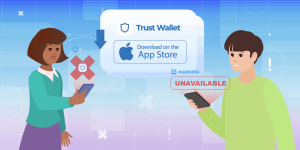Can I link my debit card to my Trust Wallet?
Yes, you can link your debit card to Trust Wallet through its third-party payment providers. This allows you to buy cryptocurrencies directly within the app. However, Trust Wallet itself does not store card information, ensuring your payment details remain secure and private.

Linking a Debit Card to Trust Wallet
How to start the debit card linking process
-
Open Trust Wallet and Navigate to Buy Section: Launch Trust Wallet and tap the “Buy” button on the main screen. This section allows you to purchase cryptocurrencies using various payment methods, including debit cards.
-
Select Cryptocurrency and Enter Amount: Choose the cryptocurrency you wish to buy, such as Bitcoin or Ethereum. Enter the amount in your preferred fiat currency, and Trust Wallet will automatically match you with an available payment provider.
-
Proceed to Payment and Provide Card Details: After selecting the provider, you will be redirected to their secure checkout page. Here, you can enter your debit card information, billing address, and any required verification details to complete the purchase.
Third-party services Trust Wallet uses for card payments
-
Simplex Integration: Trust Wallet partners with Simplex, a trusted third-party payment processor that allows users to buy cryptocurrencies using debit or credit cards with fast processing times and built-in fraud protection measures.
-
MoonPay Access: Another popular provider integrated within Trust Wallet is MoonPay. It supports a wide range of currencies and offers a user-friendly interface for completing debit card transactions quickly and securely.
-
Ramp and Other Local Providers: Depending on your region, Trust Wallet may also present options like Ramp or other local payment services. These options expand access and help users find lower fees or better currency exchange rates when purchasing crypto.
Buying Crypto with a Debit Card on Trust Wallet
How to purchase Bitcoin and other assets with a debit card
-
Select the Cryptocurrency to Purchase: Open Trust Wallet, tap on the “Buy” option, and choose the cryptocurrency you wish to purchase, such as Bitcoin (BTC), Ethereum (ETH), or Binance Coin (BNB). This ensures you are buying the correct asset directly into your wallet.
-
Enter Purchase Details and Select Provider: Input the amount you want to spend in your local currency. Trust Wallet will display available third-party providers along with their rates and fees. Choose a provider based on your preference for speed, fees, or supported payment methods.
-
Complete Payment and Confirm: After selecting a provider, you will be directed to their secure checkout page. Enter your debit card details, complete any required identity verification, and confirm the transaction. Once processed, the purchased crypto will appear in your Trust Wallet account.
Transaction limits when using a debit card on Trust Wallet
-
Minimum and Maximum Purchase Amounts: Most third-party providers set minimum purchase limits, usually around $50, and maximum daily or monthly limits depending on your account verification status and local regulations.
-
Limits Based on Verification Level: Higher transaction limits may be available if you complete full identity verification (KYC) with the provider. Unverified users might face lower maximum purchase limits or be restricted from larger transactions.
-
Provider-Specific Limits: Each payment provider such as Simplex, MoonPay, or Ramp has its own transaction policies. It’s important to review the terms and conditions during the checkout process to understand your specific transaction limits and any applicable regional restrictions.

Verifying Your Identity for Debit Card Purchases
Why KYC verification may be required
-
Compliance with Financial Regulations: Third-party providers like Simplex, MoonPay, and Ramp must comply with international financial regulations, including anti-money laundering (AML) and know your customer (KYC) laws. Verifying your identity ensures transactions are legal and transparent.
-
Enhancing Transaction Security: KYC verification helps protect users and payment providers against fraudulent activities. It ensures that debit card transactions are authorized and adds a layer of trust between the buyer and the platform.
-
Unlocking Higher Purchase Limits: Completing KYC procedures often allows users to access higher daily and monthly purchase limits. Verified users may also enjoy faster processing times and reduced risks of transaction delays or rejections.
Steps to complete verification through payment providers
-
Submit Personal Information: After initiating a debit card purchase, the provider will prompt you to enter personal details such as full name, date of birth, and residential address. Make sure to provide accurate and up-to-date information.
-
Upload Identity Documents: You will be required to upload a government-issued identification document such as a passport, driver’s license, or national ID card. Some providers may also request a selfie for facial verification purposes.
-
Wait for Verification Approval: Once you submit all required documents, the provider will review and verify your information. Verification usually takes a few minutes to a few hours. After approval, you can proceed with higher value transactions seamlessly within Trust Wallet.
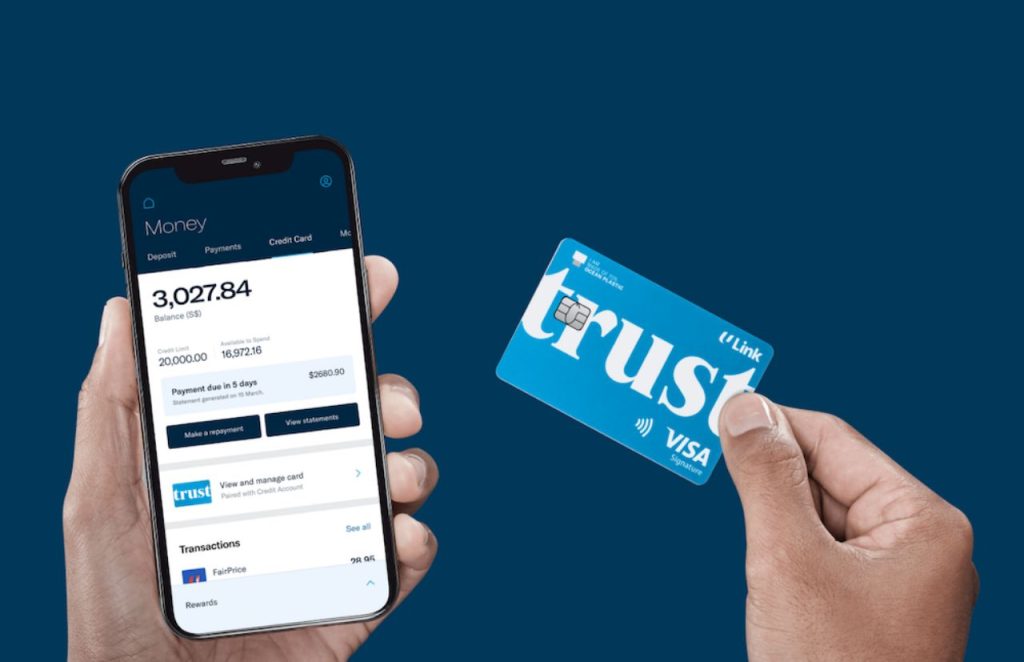
Supported Currencies and Payment Options
Which fiat currencies are accepted for debit card purchases
-
Wide Range of Accepted Currencies: Trust Wallet’s third-party providers support many fiat currencies, including USD, EUR, GBP, AUD, and CAD. This makes it convenient for users from different countries to purchase cryptocurrencies easily.
-
Regional Variations in Availability: Depending on your location and the payment provider you choose, some fiat currencies may have better support or lower conversion fees. Always check the list of supported currencies before confirming a transaction.
-
Automatic Currency Conversion: If your local currency is not directly supported, most payment providers will automatically convert your funds into an accepted fiat currency like USD or EUR, though additional exchange fees may apply.
Alternative payment methods available on Trust Wallet
-
Credit Card Purchases: Besides debit cards, many providers also accept major credit cards such as Visa and MasterCard. This gives users additional flexibility when buying cryptocurrencies through Trust Wallet.
-
Bank Transfer Options: Some payment services integrated with Trust Wallet allow users to complete crypto purchases via bank transfers, especially for larger amounts. Bank transfers often come with lower transaction fees but may take longer to process.
-
Mobile Payment Solutions: Depending on the provider and region, mobile payment services like Apple Pay and Google Pay are sometimes available for purchasing crypto. These options offer fast, secure, and convenient alternatives to traditional card payments.
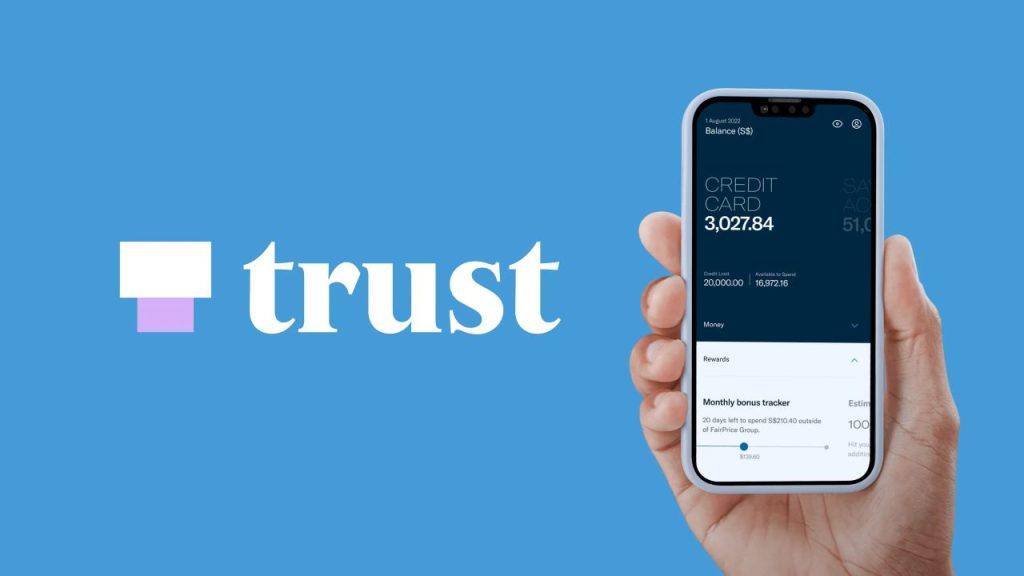
Fees Associated with Debit Card Transactions
Understanding service fees and transaction charges
-
Service Fees from Payment Providers: When using a debit card on Trust Wallet through providers like Simplex or MoonPay, a service fee is added to each transaction. This fee typically ranges from 3% to 5% of the purchase amount, depending on the provider.
-
Network and Blockchain Fees: Besides service charges, you may also incur blockchain network fees when buying cryptocurrency. These fees cover the cost of confirming your transaction on the blockchain and vary based on network congestion.
-
Currency Conversion and Bank Fees: If your debit card uses a different currency than the one charged by the provider, your bank might apply currency conversion fees. Some banks also add extra international transaction fees when processing crypto-related purchases.
Tips for minimizing costs when buying crypto with a debit card
-
Choose Providers with Lower Fees: Compare different third-party providers available in Trust Wallet and select one offering competitive service fees. Sometimes fees vary based on the payment method or geographic region.
-
Purchase Larger Amounts Less Frequently: Instead of making multiple small purchases, consider buying larger amounts less often. This helps you save on fixed service fees and network transaction charges that apply to each separate purchase.
-
Use Local Currency Whenever Possible: Always try to pay in your local currency when using a debit card. This helps avoid extra bank conversion fees and ensures you get the most accurate exchange rate during the transaction.