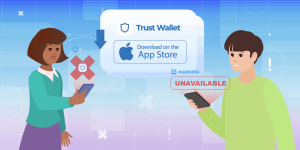Can I connect a Trust Wallet to Binance?
Yes, you can connect Trust Wallet to Binance using WalletConnect or by transferring assets directly. WalletConnect allows you to link Trust Wallet to Binance’s DEX for trading, while sending crypto enables you to move funds between the two platforms securely and easily.
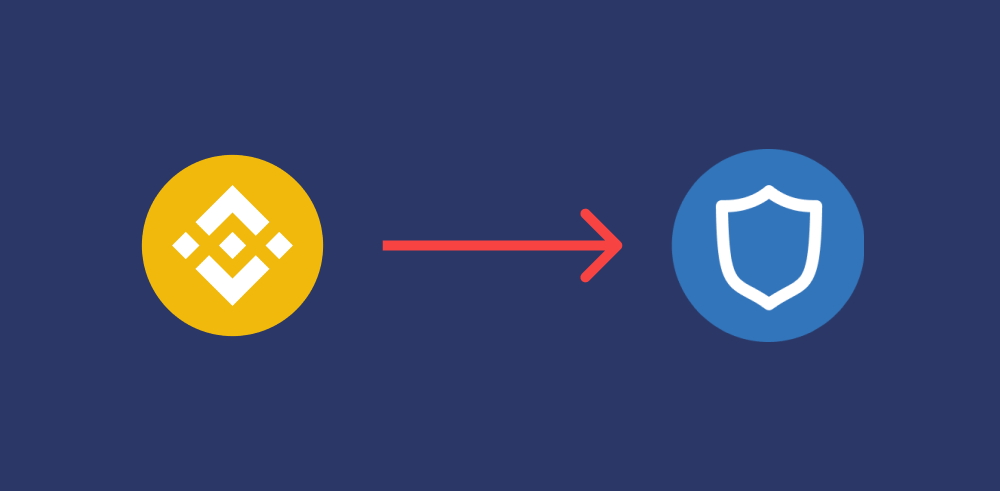
Connecting Trust Wallet to Binance via WalletConnect
How to Set Up WalletConnect with Trust Wallet
-
Open WalletConnect on Binance: Log in to your Binance account, go to the wallet section, and select “WalletConnect” under the connection options. This will generate a QR code for linking.
-
Launch Trust Wallet and Scan QR Code: Open Trust Wallet, tap “Settings,” then choose “WalletConnect.” Scan the QR code displayed on Binance to establish a secure link between your wallet and Binance.
-
Authorize the Connection: After scanning, Trust Wallet will ask you to approve the connection. Confirm it to allow Binance to access your wallet for trading and asset management purposes.
Troubleshooting Common WalletConnect Issues
-
Connection Timeout Errors: If the QR code expires before scanning, refresh the WalletConnect page on Binance to generate a new one and quickly scan it with Trust Wallet.
-
Failed Authorization Attempts: Ensure your Trust Wallet app is updated to the latest version. Outdated versions may cause authorization failures or connectivity issues with Binance.
-
Disconnection Problems: If the connection drops unexpectedly, close and reopen both Binance and Trust Wallet apps, then try reconnecting through WalletConnect to restore a stable link.
Transferring Crypto from Trust Wallet to Binance
How to Send Assets from Trust Wallet to Binance
-
Get Your Binance Deposit Address: Log in to your Binance account, select the crypto you want to deposit, and generate a deposit address. Make sure you also select the correct network.
-
Initiate the Transfer from Trust Wallet: Open Trust Wallet, select the asset you want to send, tap “Send,” and paste the Binance deposit address. Enter the amount you wish to transfer and confirm the transaction.
-
Verify the Transaction on Blockchain: After sending, use the blockchain explorer to track your transaction status. You can copy the transaction ID (TXID) from Trust Wallet to check progress on platforms like BscScan or Etherscan.
Important Tips for Choosing the Right Network
-
Match the Deposit Network Correctly: Always double-check that the network you select on Binance matches the network you are sending from Trust Wallet. Sending tokens across different networks can result in permanent loss.
-
Consider Network Fees: Different networks have varying fees. Choosing networks like Binance Smart Chain (BEP20) or Polygon can help reduce transaction costs compared to Ethereum (ERC20).
-
Beware of Network Congestion: Heavy network traffic can delay transactions and increase fees. Monitor network status or choose less congested times for transferring your assets to ensure a faster and cheaper process.
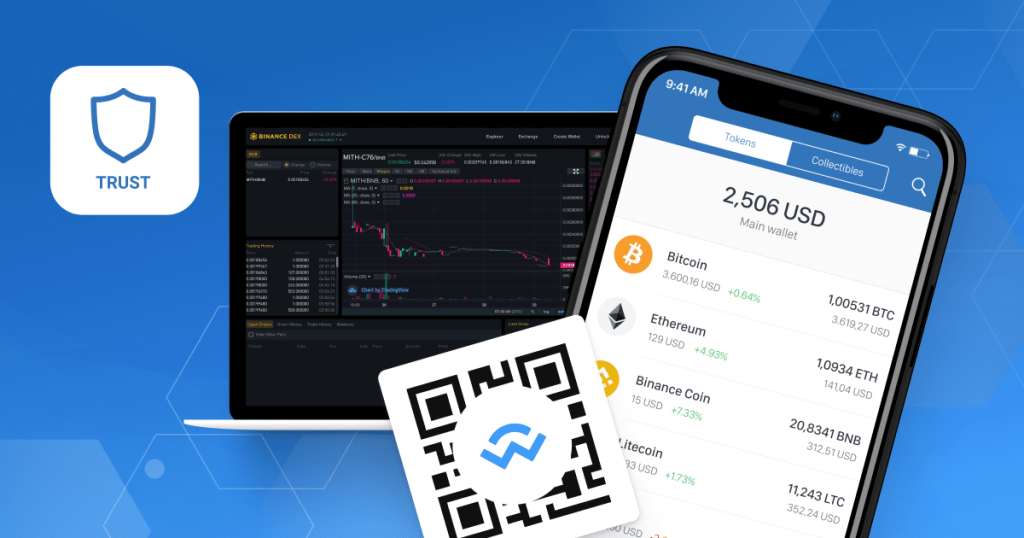
Receiving Crypto from Binance to Trust Wallet
How to Withdraw from Binance to Trust Wallet
-
Find Your Trust Wallet Receiving Address: Open Trust Wallet, select the cryptocurrency you want to receive, and tap “Receive” to copy your unique wallet address. Ensure you choose the correct network if multiple options are available.
-
Initiate Withdrawal on Binance: Log in to Binance, go to “Wallet,” then “Withdraw.” Select the cryptocurrency, paste your Trust Wallet address, choose the matching network, and enter the withdrawal amount.
-
Confirm and Complete the Withdrawal: Review all transaction details carefully, including the address, network, and fees. Complete any security verifications, then submit the withdrawal. Funds should arrive in Trust Wallet shortly after network confirmation.
Best Practices for Safe and Fast Transfers
-
Double-Check the Wallet Address: Always verify the wallet address carefully before initiating the transfer. Sending to an incorrect address could result in permanent loss of your funds.
-
Select the Appropriate Network: Match the network on Binance exactly with the network your Trust Wallet address supports. Choosing the wrong network can cause delays or loss of assets.
-
Start with a Small Test Transfer: Before sending a large amount, perform a small test withdrawal to ensure that everything is set up correctly. This reduces risk and gives you confidence in the process.

Benefits of Connecting Trust Wallet to Binance
Enhanced Access to DeFi and DEX Services
-
Seamless Interaction with Decentralized Applications: By connecting Trust Wallet to Binance, users can easily access DeFi platforms and DEX services without needing to leave the wallet, offering a smoother and more secure experience.
-
Greater Trading Opportunities: Users can directly trade a wide variety of tokens across multiple blockchains, including Ethereum, BNB Smart Chain, and others, expanding their portfolio without relying solely on centralized exchanges.
-
Participation in Staking and Yield Farming: Linking Trust Wallet to Binance enables users to participate in DeFi activities like staking, yield farming, and liquidity provision, allowing them to earn rewards on their assets effortlessly.
Easier Management of Cross-Platform Assets
-
Centralized and Decentralized Balance Overview: Connecting Trust Wallet to Binance allows users to easily manage and monitor both centralized exchange funds and decentralized wallet holdings in one streamlined interface.
-
Faster Asset Transfers Between Wallet and Exchange: Moving funds between Binance and Trust Wallet becomes quicker and more efficient, reducing the waiting time for deposits and withdrawals and helping users respond faster to market movements.
-
Improved Portfolio Diversification: With easy access to a wide range of tokens and DeFi opportunities, users can diversify their investments more effectively, balancing risks and rewards across multiple assets and ecosystems.
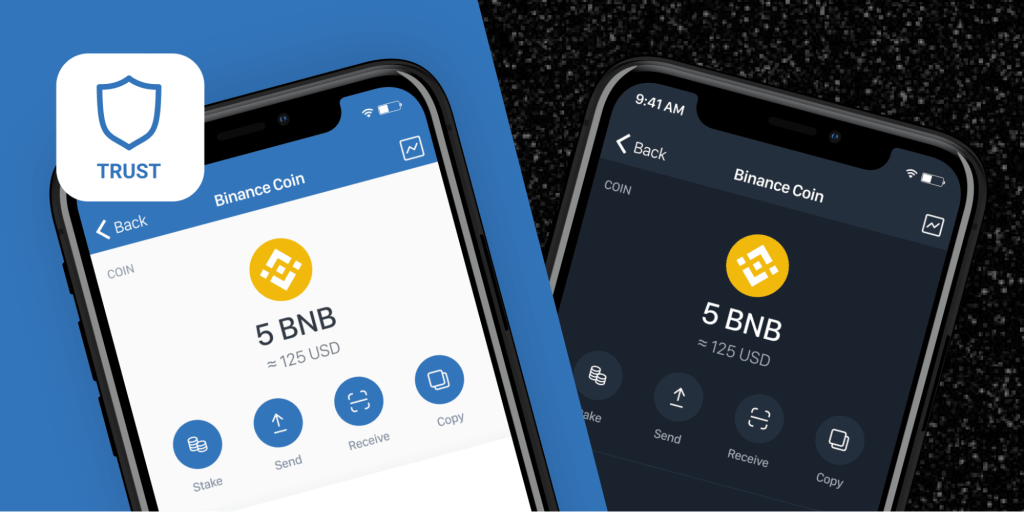
Security Tips When Connecting Trust Wallet to Binance
How to Avoid Phishing Scams
-
Always Verify Website URLs: Only connect Trust Wallet to the official Binance website. Double-check the URL for accuracy and look for HTTPS encryption before entering any personal information.
-
Avoid Clicking Unknown Links: Be cautious of unsolicited emails, messages, or pop-ups that prompt you to connect your wallet. Always access Binance directly through a trusted bookmark or by typing the address manually.
-
Use Anti-Phishing Codes: Enable Binance’s anti-phishing code feature in your account settings. This feature helps you identify genuine emails from Binance, reducing the risk of falling for fake phishing emails.
Best Security Practices for WalletConnect Users
-
Disconnect After Each Session: Once you finish trading or managing assets, disconnect WalletConnect to minimize the exposure of your wallet and prevent unauthorized access if your device is compromised.
-
Approve Only Trusted Transactions: Always read and understand any transaction request before approving it through WalletConnect. Never blindly confirm actions that you did not initiate.
-
Keep Apps Updated: Regularly update Trust Wallet and Binance apps to the latest versions. Updates often contain critical security patches that protect against newly discovered vulnerabilities.