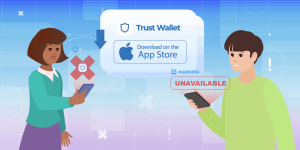How can I receive money from a Trust Wallet?
To receive money with Trust Wallet, open the app and select the cryptocurrency you want to receive. Tap “Receive” to display your wallet address or QR code. Share this address with the sender, and once the transaction is confirmed on the blockchain, the funds will appear in your wallet.

Finding Your Wallet Address in Trust Wallet
How to locate the correct wallet address
-
Open the Trust Wallet App: Launch Trust Wallet and navigate to the main screen where all your assets are displayed. Select the specific cryptocurrency you want to receive, such as Bitcoin, Ethereum, or BNB.
-
Tap the Receive Button: After selecting the asset, tap on the “Receive” button. This will display your unique wallet address for that particular cryptocurrency, along with a QR code that can be shared with the sender.
-
Copy or Share the Address: You can either copy the alphanumeric wallet address manually or share the QR code directly with the person sending you funds. Always double-check that you have selected the correct asset and address.
Differences between network addresses in Trust Wallet
-
Different Networks for the Same Token: Some tokens, like USDT, exist on multiple networks such as Ethereum (ERC20), Binance Smart Chain (BEP20), and Tron (TRC20). Each network requires a different wallet address format for transactions.
-
Network Prefix and Address Format: Ethereum-based addresses start with “0x,” while Binance Smart Chain addresses also start with “0x” but operate on a different blockchain. Tron network addresses usually start with “T,” highlighting the differences.
-
Importance of Choosing the Right Network: When receiving funds, always confirm with the sender which network they are using. Sending assets to the wrong network address can result in a permanent loss of funds, so careful verification is critical.
Choosing the Right Cryptocurrency to Receive
How to select the correct asset before receiving
-
Check the Sender’s Token: Before providing your wallet address, confirm exactly which cryptocurrency or token the sender intends to send. Different assets have different blockchain requirements, even if their names seem similar.
-
Search for the Asset in Trust Wallet: Open Trust Wallet and use the search function to locate the specific asset. If the asset is not already enabled in your wallet, you can manually add it by toggling it on in the search list.
-
Verify Token Standards: Pay attention to the token standard, such as ERC20 for Ethereum tokens, BEP20 for Binance Smart Chain tokens, or TRC20 for Tron-based tokens. Selecting the correct version ensures the funds are received safely.
Importance of matching the network with the sender
-
Preventing Lost Transactions: If the network used by the sender does not match your receiving network, the funds may not arrive or could be lost permanently. Always confirm the network before initiating any transfer.
-
Recognizing Network Differences: Networks like Ethereum, Binance Smart Chain, and Tron have different fee structures, speeds, and address formats. Knowing these differences helps you make better decisions when receiving payments.
-
Requesting Correct Network Use: Clearly instruct the sender which network you prefer and provide the appropriate address. If necessary, explain that using the wrong network could cause irreversible loss, ensuring the sender double-checks before sending.

Using the QR Code to Receive Payments
How to generate your wallet QR code
-
Select the Asset in Trust Wallet: Open Trust Wallet, navigate to the main dashboard, and tap on the cryptocurrency or token you want to receive. This ensures the QR code generated is linked to the correct wallet address.
-
Tap the Receive Button: Once you have selected the asset, press the “Receive” button. Trust Wallet will instantly generate a QR code that contains your wallet address, making it easy for the sender to scan and send funds.
-
Display or Save the QR Code: You can show the QR code directly to the sender if meeting in person, or take a screenshot to share it digitally. Always confirm that the QR code matches the correct asset and network before sending it out.
Sharing your QR code securely with others
-
Use Trusted Communication Channels: When sending your QR code, use secure messaging apps or encrypted email to protect your information. Avoid sharing through public or unsecured networks where interception is possible.
-
Verify the Recipient: Always double-check that you are sharing your QR code with the correct person or service. Accidental sharing with the wrong individual could lead to loss or misuse of your receiving address.
-
Avoid Posting Publicly: Never post your wallet QR code on social media or public forums. Public exposure can attract scammers or phishing attempts targeting your wallet, even if it’s just a receiving address.

Receiving Tokens from Another Wallet or Exchange
How to receive crypto from another Trust Wallet
-
Provide Your Correct Wallet Address: Open Trust Wallet, select the cryptocurrency you want to receive, and tap the “Receive” button to display your wallet address. Copy the address and share it securely with the sender.
-
Confirm the Asset and Network: Make sure both you and the sender are using the same asset and blockchain network. For example, sending BNB on Binance Smart Chain (BEP20) requires matching the BEP20 address format.
-
Monitor the Incoming Transaction: Once the sender initiates the transfer, you can monitor the status directly in Trust Wallet. The transaction should appear under the selected asset’s transaction history after it is confirmed on the blockchain.
How to receive crypto from centralized exchanges
-
Locate the Deposit Address: In Trust Wallet, select the cryptocurrency you want to deposit and tap “Receive” to generate your deposit address. Copy this address carefully without any alterations.
-
Initiate the Withdrawal from the Exchange: Log into your centralized exchange account, go to the withdrawal section, paste your Trust Wallet address, select the correct network, and specify the amount to send. Double-check all details before submitting.
-
Wait for Blockchain Confirmations: Centralized exchanges may require several blockchain confirmations before the withdrawal is finalized. Check your exchange’s withdrawal status page and your Trust Wallet transaction history to confirm successful receipt.

Verifying Incoming Transactions in Trust Wallet
How to check transaction status on Trust Wallet
-
Open the Asset’s Transaction History: In Trust Wallet, select the cryptocurrency you are receiving and scroll down to view its transaction history. The most recent transactions will appear at the top of the list.
-
Look for Incoming Transactions: Incoming transactions are typically labeled with a “+” symbol or a “Received” status. Tap on the transaction to view detailed information such as amount, sender address, and network fees.
-
Check the Confirmation Status: Trust Wallet displays the number of blockchain confirmations for each transaction. A transaction with multiple confirmations is considered secure and fully processed, ensuring your funds are available.
Using blockchain explorers to confirm transfers
-
Copy the Transaction Hash: When you tap on a specific transaction in Trust Wallet, you can copy the transaction hash (also known as TxID). This hash uniquely identifies your transfer on the blockchain.
-
Visit a Blockchain Explorer: Open a blockchain explorer corresponding to the asset’s network, such as Etherscan for Ethereum or BscScan for Binance Smart Chain. Paste the transaction hash into the search bar to view real-time transaction details.
-
Verify Transaction Details: On the blockchain explorer, you can verify critical details like transaction status, confirmation count, sender and receiver addresses, and the exact amount transferred. This provides an additional layer of assurance beyond the wallet app.