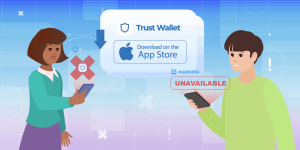Can I transfer from Binance to Trust Wallet?
Yes, you can transfer from Binance to Trust Wallet by withdrawing your crypto from Binance. Simply copy your Trust Wallet deposit address for the correct network, paste it into Binance’s withdrawal section, select the right blockchain, and confirm the transfer.

How to Transfer Crypto from Binance to Trust Wallet
Step-by-Step Guide for Safe Transfers
-
Copy Your Trust Wallet Address: Open Trust Wallet, select the cryptocurrency you want to receive, and tap “Receive” to copy your wallet address. Ensure you select the correct blockchain network for the asset.
-
Initiate Withdrawal on Binance: Log in to your Binance account, go to the “Withdraw” section, choose the crypto you want to transfer, paste your Trust Wallet address, select the matching network, and enter the amount.
-
Confirm and Track the Transfer: Double-check all details before confirming the withdrawal. After submission, use the transaction ID (TXID) to track progress on a blockchain explorer until it arrives in your Trust Wallet.
Common Mistakes to Avoid When Withdrawing
-
Selecting the Wrong Network: Always choose the same network supported by both Binance and Trust Wallet (e.g., BEP20 or ERC20). Using the wrong network can result in lost funds or complex recovery processes.
-
Incorrect Wallet Address: Ensure you copy and paste the exact wallet address from Trust Wallet. A small mistake in the address can send your crypto to an irretrievable location.
-
Ignoring Withdrawal Fees and Limits: Check Binance’s withdrawal fees and minimum limits before transferring. Failing to account for fees might reduce the expected amount received in Trust Wallet.
Choosing the Right Network for Your Transfer
Difference Between BEP20, ERC20, and Other Networks
-
ERC20 is for Ethereum Network: ERC20 tokens operate on the Ethereum blockchain. When withdrawing ERC20 tokens from Binance, you must ensure Trust Wallet supports Ethereum for that specific token.
-
BEP20 is for BNB Smart Chain: BEP20 tokens run on the BNB Smart Chain (BSC). This network usually offers lower fees compared to Ethereum, but you must select BEP20 in both Binance and Trust Wallet to avoid issues.
-
Other Networks Like TRC20 or SOL: Some cryptocurrencies use different blockchains such as TRC20 (Tron) or Solana. Always verify if Trust Wallet supports these networks before initiating a transfer from Binance.
How to Match Binance Network with Trust Wallet
-
Check Supported Networks in Trust Wallet: Before transferring, open Trust Wallet and confirm that the token and its specific network (e.g., BEP20 or ERC20) are supported and properly displayed in your wallet.
-
Select the Same Network on Binance Withdrawal Page: When withdrawing, Binance will offer multiple network options. Always choose the one that corresponds exactly to your Trust Wallet address format and blockchain.
-
Avoid Cross-Network Transfers: Sending tokens via the wrong network, such as selecting BEP20 but providing an ERC20 address, can result in lost or inaccessible funds. Always double-check both platforms before confirming.

Finding Your Trust Wallet Deposit Address
Where to Locate the Correct Wallet Address
-
Select the Right Token in Trust Wallet: Open Trust Wallet and choose the cryptocurrency you want to receive. Tap on the token to access its options and select “Receive” to display your unique deposit address.
-
Choose the Correct Network Version: Some tokens exist on multiple blockchains (e.g., USDT on ERC20, BEP20, or TRC20). Make sure you’re selecting the token tied to the correct network within Trust Wallet before copying the address.
-
Use QR Code for Easy Scanning: Trust Wallet provides both a text address and a QR code. If transferring via a mobile device or app that supports scanning, use the QR code to avoid manual entry errors.
Importance of Double-Checking Address Details
-
Ensure Network Compatibility: Always verify that the wallet address you copied matches the network selected on Binance. For example, Ethereum addresses (ERC20) typically start with “0x”, while other networks differ.
-
Avoid Typing Addresses Manually: Crypto addresses are long and case-sensitive. Manually typing them increases the risk of errors. Always use the copy-and-paste function provided by Trust Wallet.
-
Verify Address Consistency: Before confirming a transfer, double-check the first and last few characters of your pasted address to ensure it matches your Trust Wallet deposit address exactly. This simple step can prevent irreversible mistakes.

Understanding Binance Withdrawal Fees and Limits
How Much Does It Cost to Transfer from Binance
-
Network Fees Depend on Blockchain Choice: Binance charges a withdrawal fee based on the network you select. BEP20 (BNB Smart Chain) typically has lower fees compared to ERC20 (Ethereum), which is known for higher gas costs.
-
Fixed Fees Per Transaction: Withdrawal fees on Binance are usually fixed amounts, not percentages. Always check the fee displayed before confirming your transfer to ensure you’re aware of the total cost.
-
Fee Updates Based on Network Conditions: Binance adjusts withdrawal fees according to blockchain congestion and network demand. It’s important to review the latest fee structure before initiating a withdrawal.
Minimum Withdrawal Amounts You Should Know
-
Each Token Has a Set Minimum: Binance enforces minimum withdrawal limits for every cryptocurrency. If your transfer amount is below this limit, the transaction won’t proceed until you adjust the amount.
-
Check Minimums for Different Networks: The minimum withdrawal amount can vary depending on the network you choose. For example, withdrawing USDT via ERC20 may have a different limit than via BEP20.
-
Plan Transfers to Avoid Excessive Fees: For smaller transactions, withdrawal fees can represent a significant portion of your transfer. It’s often more cost-effective to consolidate funds before withdrawing to Trust Wallet.

How Long Does a Binance to Trust Wallet Transfer Take
Average Transfer Times by Blockchain Network
-
BEP20 Transfers Are Typically Fast: Transfers using the BNB Smart Chain (BEP20) usually take just a few minutes to arrive in Trust Wallet due to the network’s high speed and low congestion.
-
ERC20 Transfers Can Take Longer: Ethereum (ERC20) transfers may take anywhere from a few minutes to over an hour, especially during times of high network activity when gas fees and congestion slow down processing.
-
Bitcoin and Other Networks Vary: Bitcoin transfers generally take between 10 to 30 minutes depending on network confirmations, while other blockchains like Solana or Tron often offer faster transaction times.
Why Some Transactions May Be Delayed
-
Network Congestion Issues: When a blockchain experiences high traffic, transactions can be delayed significantly. This is common on networks like Ethereum during peak usage times.
-
Low Transaction Fees: If Binance sets a lower fee for a particular transfer, miners or validators may prioritize higher-fee transactions, causing delays in processing your withdrawal to Trust Wallet.
-
Binance Processing Time: After confirming a withdrawal, Binance may take a few minutes to initiate the transaction on the blockchain, especially if additional security checks or verifications are triggered for your account.