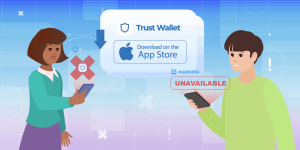Is Trust Wallet easy to use?
Yes, Trust Wallet is easy to use with a simple, intuitive interface. It supports multiple cryptocurrencies, offers quick access to sending, receiving, and swapping tokens, and includes a built-in DApp browser. It’s beginner-friendly while providing advanced features for experienced users.

Why Trust Wallet is Considered User-Friendly
Simple Interface for Beginners
-
Intuitive Design: Trust Wallet’s interface is designed with simplicity in mind. New users can easily navigate between different assets, transactions, and features without feeling overwhelmed.
-
Clear Asset Overview: The wallet displays a straightforward dashboard with all your assets listed in one place, making it easy to track your portfolio without any unnecessary complexity.
-
Minimal Setup Process: Setting up Trust Wallet is quick and easy. The app walks users through the process of creating a wallet and securing it with a recovery phrase in a few simple steps.
Easy-to-Find Features for Managing Crypto
-
Quick Access to Key Functions: Trust Wallet provides quick access to essential functions like sending, receiving, and swapping crypto directly from the main screen. These features are organized intuitively, so users can perform actions with just a few taps.
-
Integrated DApp Browser: The app includes an integrated DApp browser, allowing users to easily access decentralized apps and interact with DeFi protocols, all within the same interface.
-
Token Management Made Simple: Adding, viewing, and managing tokens is easy. Trust Wallet automatically detects supported tokens in your wallet and displays them, while also allowing users to manually add any token by pasting its contract address.
Setting Up and Navigating Trust Wallet
Step-by-Step Guide to Creating a Wallet
-
Download and Install the App: First, download Trust Wallet from the official app store (Google Play or App Store) to ensure you’re getting the official version. Open the app after installation.
-
Create a New Wallet: When you launch the app, select “Create a New Wallet.” You will be prompted to write down a 12-word recovery phrase, which is crucial for restoring access to your wallet.
-
Confirm the Recovery Phrase: After noting down the recovery phrase, the app will ask you to confirm it by selecting the words in the correct order. This step ensures you’ve backed up your wallet securely. Once completed, your wallet is ready to use.
How to Add Tokens to Your Trust Wallet
-
Automatic Token Detection: Trust Wallet automatically detects and adds supported tokens to your wallet once you receive them, making the process seamless for most users.
-
Manual Token Addition: If your token doesn’t appear, you can manually add it by tapping on the “Add Token” button. Enter the token’s contract address, symbol, and decimals (information can usually be found on websites like CoinMarketCap).
-
Accessing Added Tokens: Once added, you can view and manage your tokens directly from the main screen. This makes tracking multiple assets in one place convenient and straightforward.

How to Send and Receive Crypto in Trust Wallet
Sending Crypto in a Few Clicks
-
Select the Token to Send: Open Trust Wallet and choose the cryptocurrency you want to send. Tap on it, then select the “Send” option to begin the transaction process.
-
Enter the Recipient’s Address: You can either manually paste the recipient’s wallet address or use Trust Wallet’s built-in QR code scanner to capture the address. Make sure the address matches the correct network to avoid errors.
-
Confirm Transaction Details: After entering the amount of crypto you wish to send, carefully review the details, including the transaction fees. Once satisfied, confirm the transaction, and the funds will be sent. Trust Wallet will notify you once the transaction is successfully processed.
Receiving Tokens with Just a QR Scan
-
Get Your Wallet Address: To receive crypto, tap the “Receive” button in Trust Wallet, which will display your unique wallet address in both text and QR code format.
-
Share Your Address: You can easily share this address with the sender or show the QR code for quick scanning. The sender will then transfer the desired tokens to your address.
-
Monitor Incoming Transfers: Once your address is shared, Trust Wallet will automatically detect incoming transfers. The tokens will appear in your wallet once the transaction has been confirmed on the blockchain, ensuring smooth and efficient receiving of assets.

Swapping and Staking Made Simple
How to Swap Tokens Easily
-
Choose the Tokens to Swap: In Trust Wallet, select the “Swap” option from the main screen. Choose the token you want to swap and the token you want to receive.
-
Set the Amount and Review Fees: Enter the amount you want to swap. Trust Wallet will automatically calculate the transaction fee, so you can adjust the amount to account for the fee if necessary.
-
Confirm the Swap: After reviewing the details, including the network and gas fees, confirm the transaction. Trust Wallet will handle the swap and notify you once it’s completed.
Staking Rewards with Trust Wallet
-
Select Supported Cryptos for Staking: Trust Wallet allows you to stake several supported cryptocurrencies, such as Tezos (XTZ), Cosmos (ATOM), and more. Navigate to the “Earn” section and select a coin to begin staking.
-
Delegate Your Tokens to Validators: Choose a validator to delegate your tokens to. Validators are responsible for securing the network and earning rewards, a portion of which will be passed back to you.
-
Track Your Rewards: Trust Wallet makes it easy to track your staking rewards. You can view your earnings directly in the app and choose to restake them or withdraw them at any time, helping you maximize returns on your assets.

Exploring DApps and Web3 Features
Accessing DApps Directly from the App
-
Built-In Web3 Browser: Trust Wallet includes a Web3 browser, allowing users to explore decentralized applications (DApps) directly from the app. This feature enables seamless interaction with DeFi platforms, games, and NFT marketplaces without leaving the wallet.
-
Easy Navigation: The DApp browser is designed with a user-friendly interface, making it simple to search for and access various decentralized applications across multiple blockchains.
-
Secure Connections: Trust Wallet ensures secure connections to DApps by verifying their legitimacy before allowing users to interact with them, providing an additional layer of security while using decentralized services.
How Trust Wallet Integrates with DeFi and NFT Platforms
-
Direct Interaction with DeFi Platforms: Trust Wallet allows users to connect directly to decentralized finance (DeFi) platforms, such as lending, staking, and yield farming services. Users can manage their DeFi investments without needing to leave the app.
-
NFT Support and Marketplace Access: Trust Wallet supports the viewing and management of NFTs. It integrates with popular NFT platforms, making it easy for users to buy, sell, and store digital collectibles directly from within the app.
-
Multi-Blockchain Compatibility: Trust Wallet’s support for multiple blockchains, including Ethereum, Binance Smart Chain, and others, ensures that users can interact with a wide range of DeFi and NFT projects across different networks.