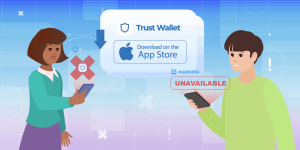What is a Trust Wallet used for?
Trust Wallet is a mobile cryptocurrency wallet used to store, send, receive, and manage various digital assets like Bitcoin, Ethereum, and NFTs. It also allows users to access decentralized applications (dApps) and participate in staking, swaps, and DeFi services directly from their smartphones.

Introduction to Trust Wallet’s Core Functions
How to use Trust Wallet for cryptocurrency storage
-
Download and Install: Begin by downloading Trust Wallet from the App Store or Google Play. Install the application on your mobile device and ensure your device software is up to date for the best security and compatibility.
-
Create a Wallet: Open the app and follow the instructions to create a new wallet. Be sure to write down and securely store the 12-word recovery phrase provided during setup, as it is the only way to recover your assets if you lose access.
-
Transfer Crypto: To add cryptocurrency, tap on ‘Receive’ to display your wallet address or QR code. Then send crypto from another wallet or exchange to this address, making sure the network matches to avoid lost transactions.
Main types of digital assets supported by Trust Wallet
-
Cryptocurrencies: Trust Wallet supports a wide range of cryptocurrencies, including Bitcoin (BTC), Ethereum (ETH), Binance Coin (BNB), and thousands of ERC20, BEP2, and BEP20 tokens, giving users extensive asset management options.
-
Stablecoins: Users can store various stablecoins like USDT, USDC, BUSD, and DAI, allowing them to maintain a more stable portfolio by minimizing exposure to cryptocurrency price volatility.
-
NFTs and Collectibles: Trust Wallet supports the storage and viewing of NFTs such as digital art, in-game items, and collectibles, particularly those built on Ethereum and Binance Smart Chain networks, making it easy to manage blockchain assets in one place.
Sending and Receiving Crypto with Trust Wallet
How to send cryptocurrency using Trust Wallet
-
Open Your Wallet: Launch Trust Wallet and select the specific cryptocurrency you wish to send from your portfolio. Always double-check that you are selecting the correct token to prevent sending errors.
-
Enter Recipient Details: Tap the ‘Send’ button and input the recipient’s wallet address manually or scan their QR code. Verify the address carefully to avoid sending your funds to the wrong destination.
-
Confirm and Send: Enter the amount you want to transfer, review all transaction details including the network fee, and then confirm the transaction. Transactions are usually processed within a few minutes depending on network congestion.
How to receive cryptocurrency in Trust Wallet
-
Access the Receive Option: Open Trust Wallet, choose the cryptocurrency you want to receive, and tap on the ‘Receive’ button. Your unique wallet address and QR code will be generated instantly.
-
Share Your Wallet Address: Copy the wallet address or share the QR code with the sender. Always ensure the sender uses the correct blockchain network that matches your wallet to prevent any asset loss.
-
Confirm Transaction Arrival: After the sender initiates the transaction, you can monitor the incoming transfer under the transaction history tab. Most transfers appear within a few minutes but times may vary depending on network speed.

Connecting Trust Wallet to Decentralized Applications
How to access dApps with Trust Wallet
-
Use the dApp Browser: Open Trust Wallet and navigate to the built-in dApp browser. This feature allows you to directly access a wide range of decentralized applications without leaving the wallet environment.
-
Explore Available dApps: Browse through categories like DeFi, NFT marketplaces, and gaming within the dApp browser. Trust Wallet organizes popular and verified dApps for easier and safer navigation.
-
Connect Your Wallet: Once you choose a dApp, tap ‘Connect Wallet’ and select Trust Wallet from the list. After connecting, you can interact with smart contracts, make transactions, or trade assets seamlessly.
How to use Trust Wallet for DeFi services
-
Participate in Yield Farming: Use Trust Wallet to access DeFi platforms like PancakeSwap or Uniswap. Stake your tokens in liquidity pools to earn rewards, interest, or additional tokens as passive income.
-
Lend and Borrow Crypto: Connect to DeFi lending platforms such as Aave or Compound through the dApp browser. You can lend your assets to earn interest or borrow against your crypto holdings by providing collateral.
-
Stake Tokens for Rewards: Trust Wallet provides direct staking options or allows connection to external DeFi protocols for staking. Users can lock specific tokens and earn staking rewards while maintaining custody of their assets.

Trust Wallet’s Security Features
How Trust Wallet protects private keys
-
Local Storage of Private Keys: Trust Wallet securely stores all private keys locally on the user’s device. This means that only you have access to your keys, and they are never uploaded to any centralized server or cloud.
-
Encryption Mechanisms: Private keys and sensitive information are protected with strong encryption on your device. Even if your phone is compromised, additional device-level encryption helps shield your wallet contents from attackers.
-
Backup with Recovery Phrase: Trust Wallet generates a 12-word recovery phrase during wallet creation. This phrase is the only backup of your private keys, making it crucial to store it safely offline and away from public exposure.
How to enable two-factor authentication in Trust Wallet
-
Device-Level Security: Trust Wallet itself does not offer internal two-factor authentication (2FA), but it heavily relies on your device’s security settings, such as biometric locks (Face ID, fingerprint) and device passcodes, to protect access.
-
Enable App Lock: Users can activate the built-in App Lock feature within Trust Wallet settings. This adds an extra biometric or password layer each time the app is opened, preventing unauthorized access even if the phone is unlocked.
-
Use External 2FA for Exchanges: While Trust Wallet doesn’t offer traditional 2FA, users interacting with exchanges or dApps through Trust Wallet can enable 2FA on those external platforms for enhanced transaction security.

Staking and Earning with Trust Wallet
How to stake cryptocurrency using Trust Wallet
-
Select a Supported Asset: Open Trust Wallet and browse through supported staking assets such as BNB, ATOM, or TRX. Only certain cryptocurrencies are eligible for staking rewards within the wallet interface.
-
Access the Staking Option: After selecting a staking-supported coin, tap the ‘More’ or ‘Stake’ button. Trust Wallet will display available validators or staking pools where you can delegate your tokens securely.
-
Confirm and Start Staking: Enter the amount you wish to stake, select a validator, and confirm the transaction. The app will lock your funds and begin generating rewards based on the network’s staking yield and period.
Popular staking projects available in Trust Wallet
-
BNB (Binance Coin): Trust Wallet allows users to easily stake BNB on Binance Smart Chain. By staking BNB, you can earn staking rewards while supporting the network’s transaction validation process.
-
Cosmos (ATOM): Users can stake ATOM tokens directly through Trust Wallet to help secure the Cosmos Hub and earn passive income. ATOM staking usually provides flexible unbonding periods depending on the validator.
-
Tron (TRX): TRX staking is supported within Trust Wallet, enabling users to lock up TRX tokens and earn rewards. Additionally, staking TRX helps participate in Tron network governance and improve its decentralization.